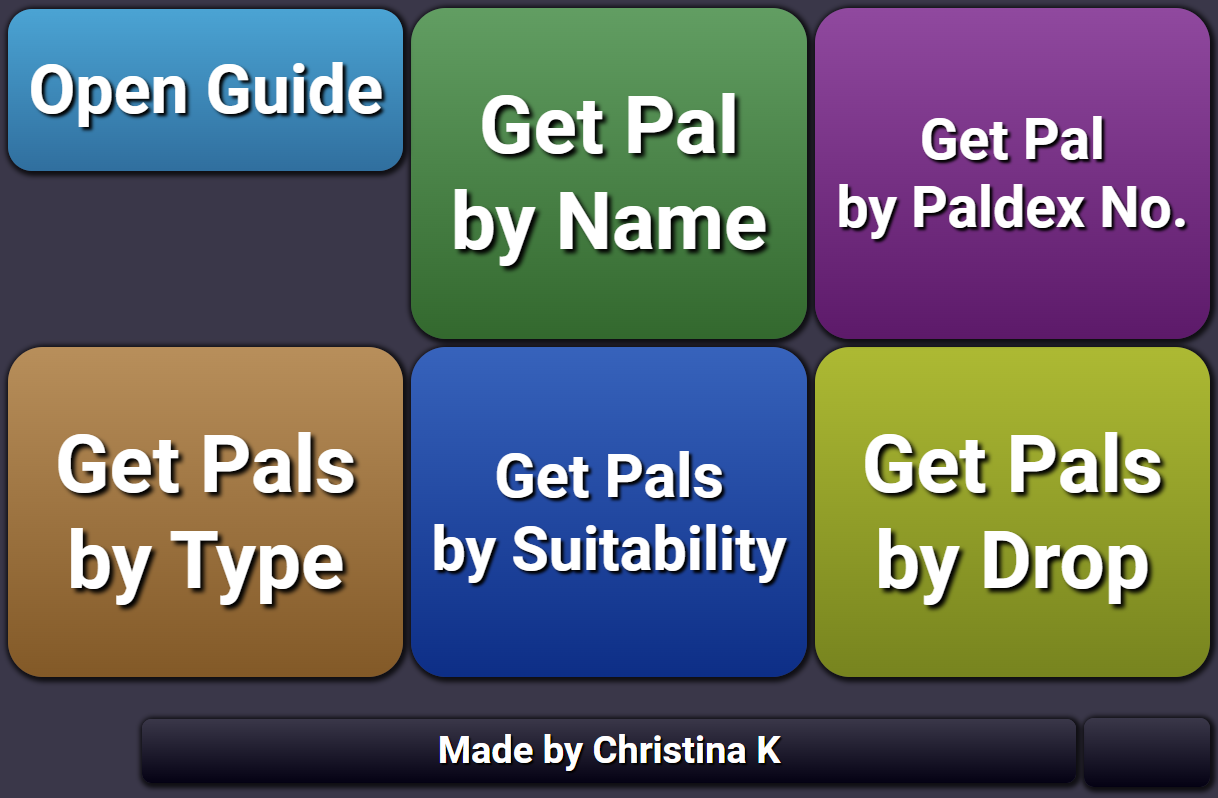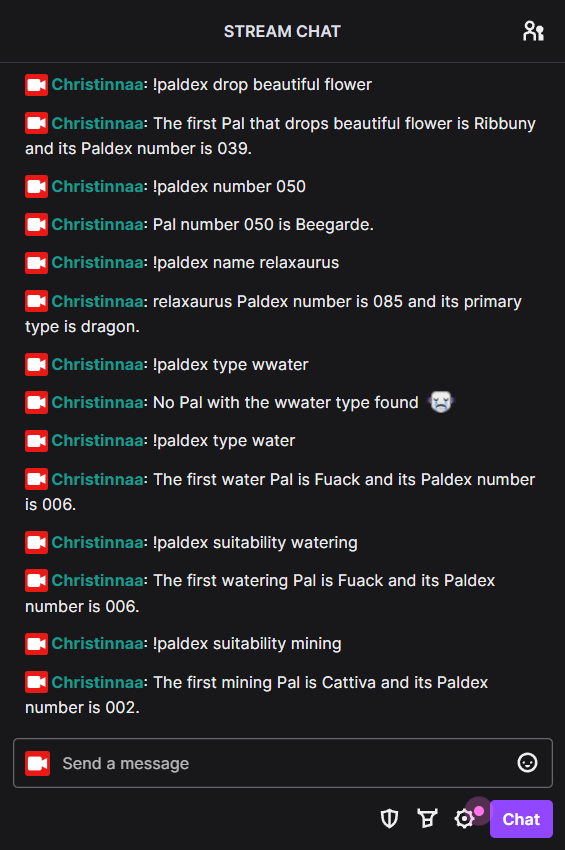Overview
Palworld Paldex is an extension for SAMMI that allows you to search for Pals in Palworld Paldex and display their stats.
Features
- Search for Pals by Name, Paldex Number, Type, Suitability, or Drop.
- Get detailed stats for each Pal including name, description, types, and more.
- Easy integration with your SAMMI.
- Premade deck with all available commands, including example Twitch Chat triggers
Extension is in active development. Please note this is a completely new extension, and some entries may not be 100% accurate or may be missing.
Important Notes
Paldeck Palworld utilizes some parts of code from an API under the MIT license, available at https://github.com/mlg404/palworld-paldex-api, deployed on our server.
Access to this server is exclusively reserved for use with the SAMMI extension. Unauthorized use of this server for external queries is strictly prohibited.
Special thanks goes to:
My amazing Patrons.
Thank you
so much!
If you would like to support me in creating more extensions for SAMMI, you can become my Patron to get early free access to my extensions or make a Paypal donation.
DISCLAIMER: The extension is provided as is. The developer has no obligation to provide maintenance and support services or handle any bug reports. Basic SAMMI knowledge is required to use this extension.
Feel free to edit the extension for your own use. You may not distribute, sell, or publish it without the author’s permission.
Setup
Privacy Policy
This developer declares that your data is:
- Not being sold to third parties.
- Not being used or transferred for purposes that are unrelated to the extension's core functionality
- Not being used or transferred to determine creditworthiness or for lending purposes
Reviews
Coming soon!