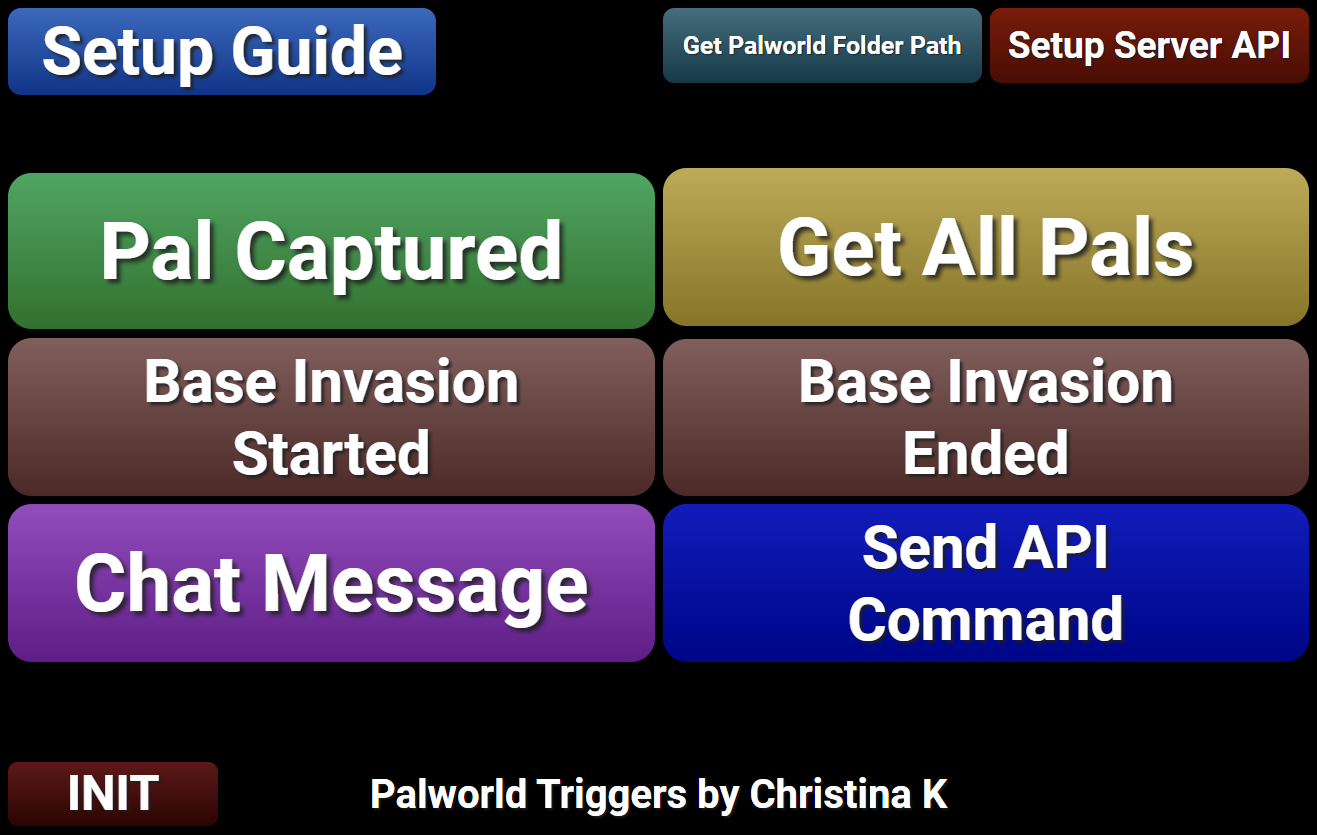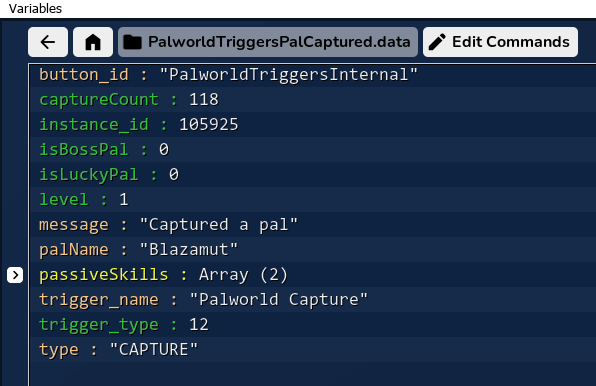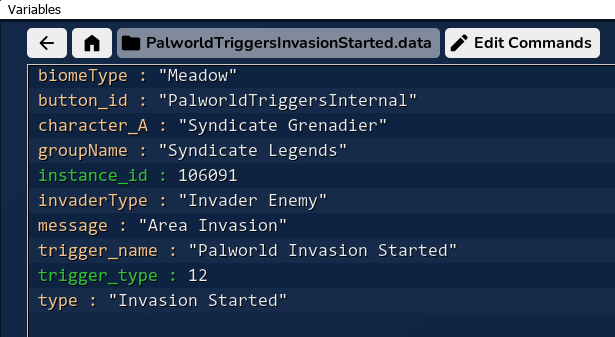Overview
Palworld Triggers is an extension for SAMMI that allows you to listen to specific in-game events and trigger buttons within SAMMI.
Features
- Pal Captured and Incubated: Triggered when a pal is captured or incubated, providing details like pal level, name, passive skills, and capture count.
- Base Invasion Alerts: Triggered when your base is under attack or being visited by an NPC, providing details like enemy names.
- Chat Message Integration: Captures all in-game chat messages, allowing you to view details like the message sender.
- Complete Pal Inventory: A special feature that retrieves a list of all your owned pals, and information such as their names, levels, skills, and more.
- API Commands for Dedicated Servers:
- Get server info and metrics.
- Get list of current players.
- Send announcement messages in chat.
- Kick, ban, and unban players from the server.
- Save & Shut down the server remotely.
- And more!
Beta Version Warning
Please be aware that Palworld Triggers is currently in its beta phase. Any updates to Palworld may cause the extension to stop working. We are working hard to ensure that the extension is updated as soon as possible after any changes to the game.
Important Notes
This extension requires the download of RE-UE4SS as a dependency. The extension has been extensively tested on a dedicated server, and should be fully functional in single-player and public servers. However, as this is a beta release, some features may not be fully polished.
Special thanks goes to:
My amazing Patrons.
Thank you
so much!
If you would like to support me in creating more extensions for SAMMI, you can become my Patron to get early free access to my extensions or make a Paypal donation.
DISCLAIMER: The extension is provided as is. The developer has no obligation to provide maintenance and support services or handle any bug reports. Basic SAMMI knowledge is required to use this extension.
Feel free to edit the extension for your own use. You may not distribute, sell, or publish it without the author’s permission.
Setup
Privacy Policy
This developer declares that your data is:
- Not being sold to third parties.
- Not being used or transferred for purposes that are unrelated to the extension's core functionality
- Not being used or transferred to determine creditworthiness or for lending purposes
Reviews
Coming soon!