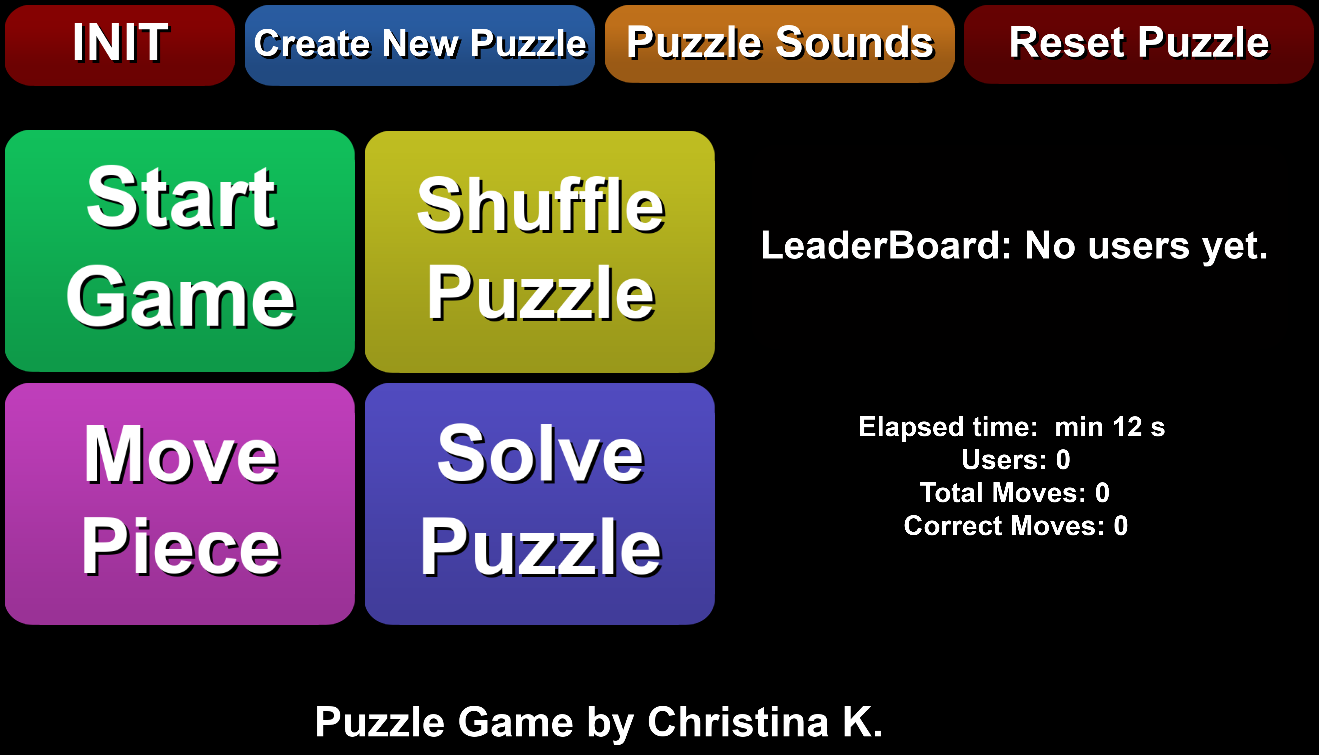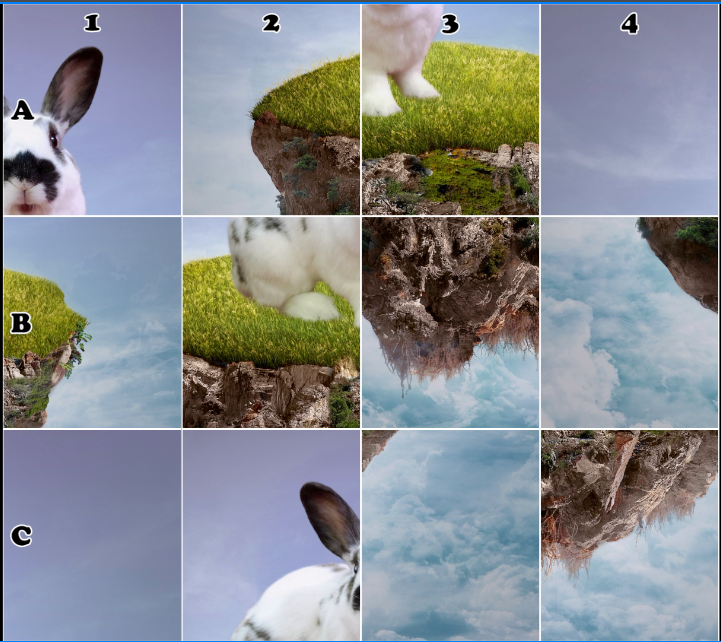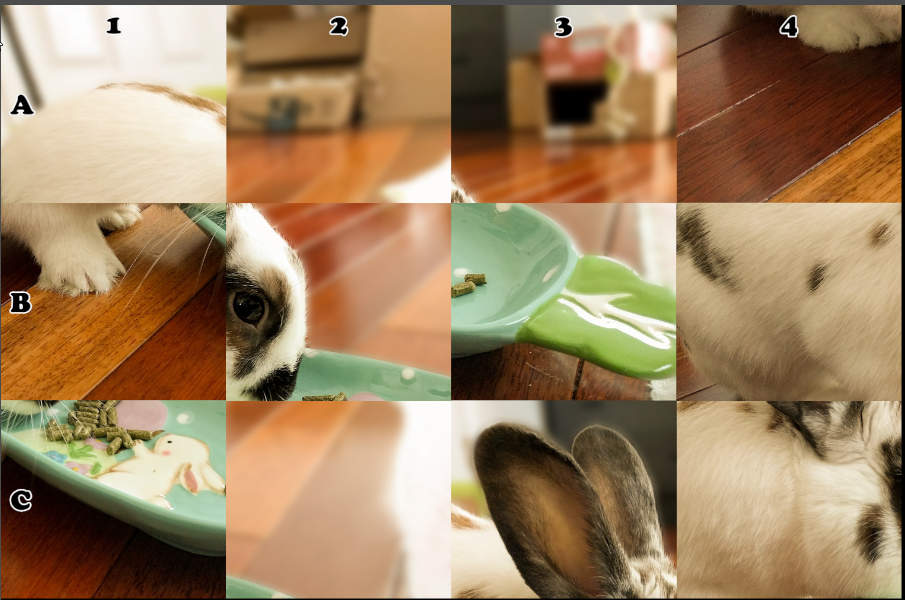Overview
Unleash the fun with the Puzzle Game extension! Transform any OBS source into an interactive game where your viewers swap pieces to solve the puzzle, right from the chat!
Whether you’re away from your screen or looking for a fresh way to engage with your audience, this is the perfect tool. Create a captivating puzzle from any scene or source instantly!
Seamless Setup
Creating a new puzzle is as easy as 1-2-3! Select an OBS source, set the desired difficulty, and voila! The extension does the rest, automatically generating a new scene with all the pieces and their coordinates.
Just hit the ‘Start’ button and let the fun begin! (In some instances, minor adjustments to the size/position of the nested scene might be necessary.)
Unlimited Puzzle Scenes
Why limit the fun to one scene? Create puzzles for multiple sources or scenes! Switch between them as you wish, based on your current scene!
Ultimate Customization
Personalize your puzzle game to your taste! Choose the grid size for puzzle difficulty, tailor the borders and margins between pieces, select a font for coordinates, and handpick colors for every element!
Animated Fun and Sound Effects
Watch as the puzzle pieces shuffle and move in smooth animations! Enjoy optional sound effects or swap them out with your personal favorites!
Automatic Winner Announcements
The game knows when the puzzle is solved, and it even keeps a tally of which viewer correctly placed the most pieces!
Reshuffle and Surrender Commands
You and your mods have the power to reshuffle or auto-solve the puzzle anytime.
Leaderboard
Track the champions of your Puzzle games with a fully automatic leaderboard for current and past games.
Here’s a sneak peek of the Puzzle Game extension in action, thanks to JimmyPotatoTV!
Special thanks goes to:
My amazing Patrons.
Thank you
so much!
If you would like to support me in creating more extensions for SAMMI, you can become my Patron to get early free access to my extensions or make a Paypal donation.
DISCLAIMER: The extension is provided as is. The developer has no obligation to provide maintenance and support services or handle any bug reports. Basic SAMMI knowledge is required to use this extension.
Feel free to edit the extension for your own use. You may not distribute, sell, or publish it without the author’s permission.
Setup
Privacy Policy
This developer declares that your data is:
- Not being sold to third parties.
- Not being used or transferred for purposes that are unrelated to the extension's core functionality
- Not being used or transferred to determine creditworthiness or for lending purposes
Reviews
Coming soon!