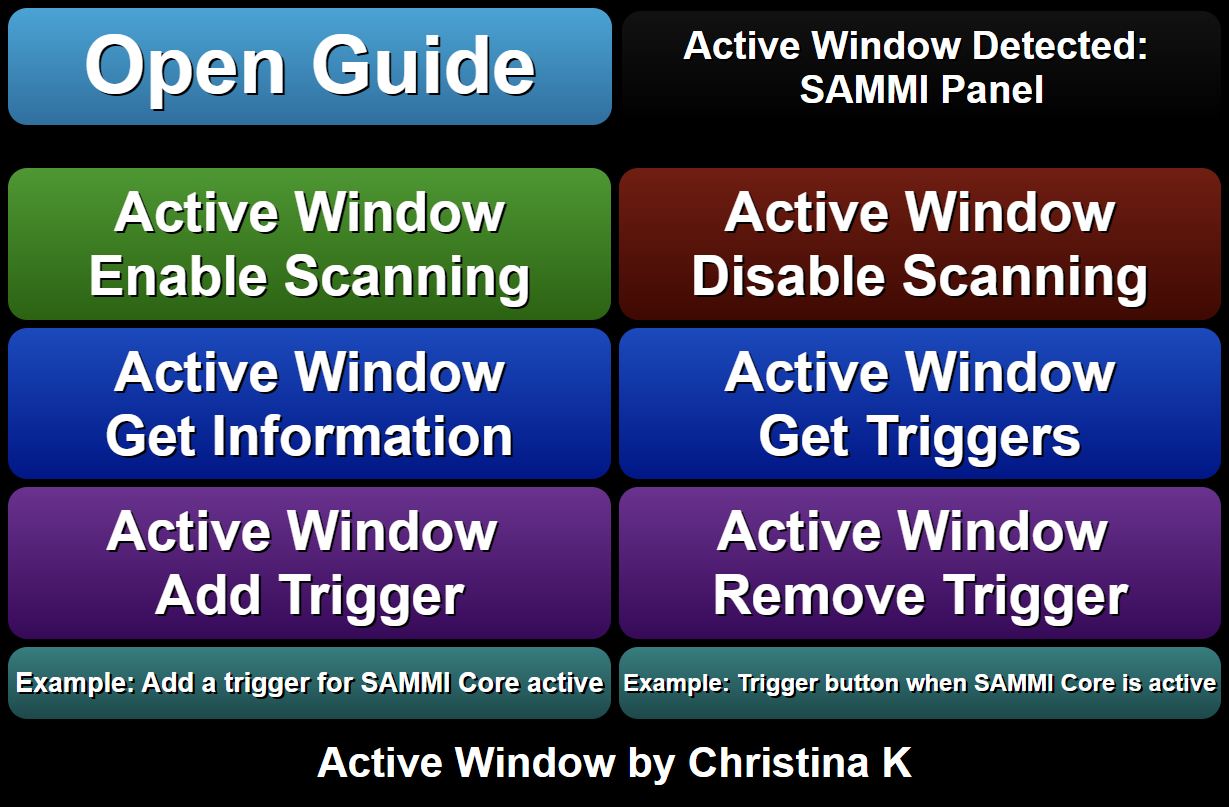Overview
Version 2.0 has been completely reworked. Please uninstall the old version completely if you’re updating from version 1.X. Version 2.0 no longer requires running any external scripts and is fully contained within SAMMI.
Easily trigger SAMMI buttons on your window’s status, and get details about your active window.
Features
Allows you to trigger buttons based on the following events:
- Window Activated
- Window Deactivated
- Window Maximized
- Window FullScreen
- Window Size Change
- Window Position Changed
You can also grab the following active window information:
- Window Title (i.e. SAMMI Core)
- Process Name (i.e. SAMMI Core.exe)
- Is Maximized (1 = maximized, 0 = not maximized)
- Is Full Screen (1 = maximized, 0 = not maximized)
- Window Width (in pixels)
- Window Height (in pixels)
- Position Right Corner (in pixels)
- Position Left Corner (in pixels)
- Position Top Corner (in pixels)
- Position Bottom Corner (in pixels)
Important Note
The extension may not properly work on non Windows devices.
Special thanks goes to:
My amazing Patrons.
Thank you
so much!
If you would like to support me in creating more extensions for SAMMI, you can become my Patron to get early free access to my extensions or make a Paypal donation.
DISCLAIMER: The extension is provided as is. The developer has no obligation to provide maintenance and support services or handle any bug reports. Basic SAMMI knowledge is required to use this extension.
Feel free to edit the extension for your own use. You may not distribute, sell, or publish it without the author’s permission.
Setup
Privacy Policy
This developer declares that your data is:
- Not being sold to third parties.
- Not being used or transferred for purposes that are unrelated to the extension's core functionality
- Not being used or transferred to determine creditworthiness or for lending purposes
Reviews
Coming soon!