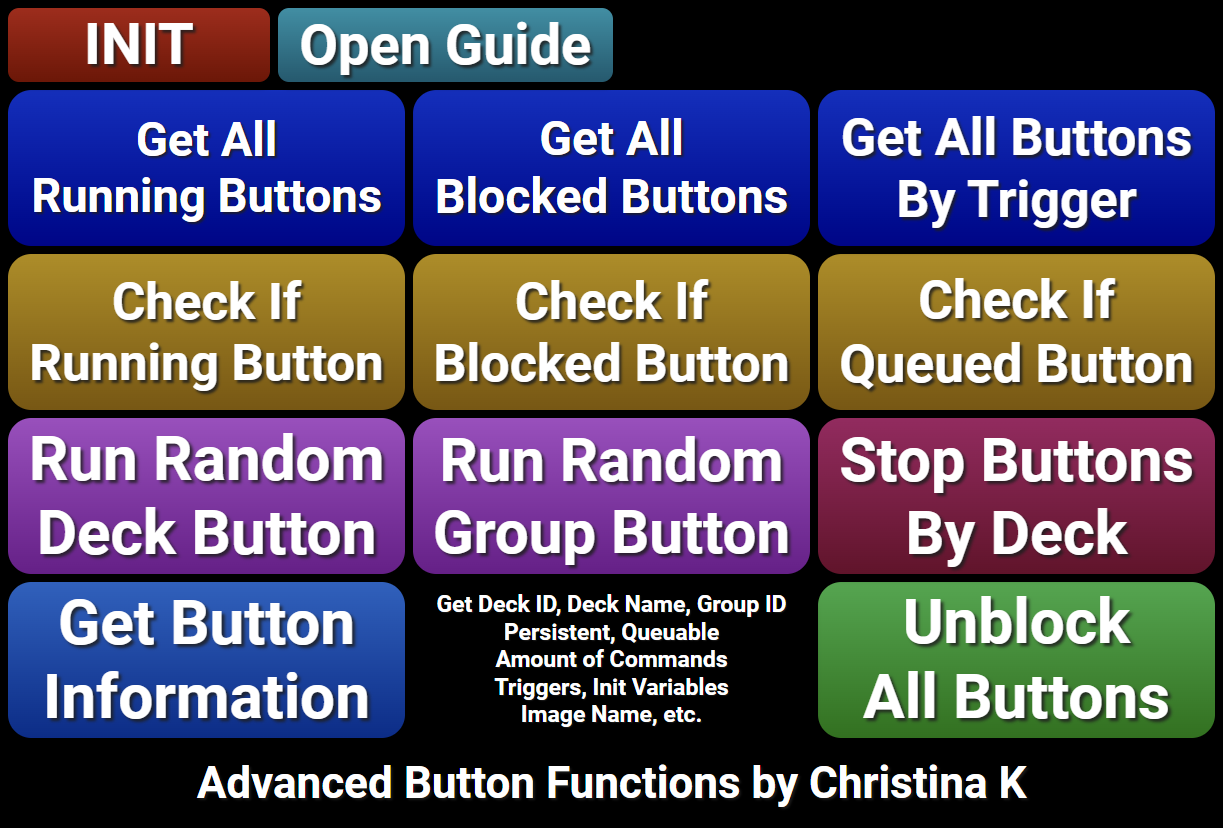Overview
Advanced Button Functions is an extension that allows you to run a random button, check if a button is running or blocked, and more!
Features
- Run a random button from a specified deck or group
- Check if a button is currently running, in queue (and how many are in queue), or blocked.
- Get all running and blocked buttons
- Get all buttons by triggers
- Get button information (deck name, group id, image name, init variables, etc.)
Comes with a premade deck with all available commands and explanations.
Important Notes
This extension may stop working if there are any major updates to SAMMI Core. If that happens, please reach out to me, and I’ll do my best to help and see if an updated version can be released.
Special thanks goes to:
My amazing Patrons.
Thank you so much!
If you would like to support me developing SAMMI itself and my extensions, you can join my Patreon, which will give you access to all my upcoming creations for completely free and priority help on any of my extensions.
DISCLAIMER: The extension is provided as is. The developer has no obligation to provide maintenance and support services or handle any bug reports.
Feel free to edit the extension for your own use. You may not distribute, sell or publish it without the author’s permission.
Setup
- Ensure you’re on the latest version of SAMMI.
- Install the extension.
- Press the red INIT button and wait for an alert the extension is loaded. You only need to do this once, as it will load automatically whenever you connect to Bridge.
- Review the premade deck “Advanced Button Functions” for all available extension commands.
Important Note
This extension may stop working if there are any significant updates to SAMMI Core. If that happens, please contact the developer for an update.
Available Commands
Run Random Deck Button
Command Name: ADVBTN Run Random Deck Button
Runs a random buttom from a specified deck.
| Box Name | Explanation |
|---|---|
| Deck ID | The ID of the deck you want to run a random button from. Se;ect from the dropdown. |
| Queuable | Whether to run the button as queueable. |
| Exclude Buttons | Comma separated button IDs to exclude. For example: ID1, ID2, ID3 |
| Save Variable As | Variable name to save the random button ID. |
Run Random Group Button
Command Name: ADVBTN Run Random Group Button
Runs a random button from a specified group.
| Box Name | Explanation |
|---|---|
| Group Name | Fill out the group name to randomly run the button from |
| Queuable | Whether to run the button as queueable |
| Exclude Buttons | Comma separated button IDs to exclude. For example: ID1, ID2, ID3 |
| Save Variable As | Variable name to save the random button ID |
Get Running Buttons
Command Name: ADVBTN Get Running Buttons
Retrieves all currently running button IDs in an array (this is NOT real time, it reflects the state when the command was executed).
| Box Name | Explanation |
|---|---|
| Save Variable As | Variable name to save the array into |
Get Blocked Buttons
Command Name: ADVBTN Get Blocked Buttons
Retrieves all currently blocked button IDs in an array. (this is NOT real time, it reflects the state when the command was executed).
| Box Name | Explanation |
|---|---|
| Save Variable As | Variable name to save the array into |
Get All Buttons By Trigger
Command Name: ADVBTN Get All Buttons By Trigger
Retrieves an array of all button IDs the selected trigger is attached to.
| Box Name | Explanation |
|---|---|
| Trigger Type | Trigger type to get the button IDs attached to |
| Save Variable As | Variable name to save the array into |
Check Running Button
Command Name: ADVBTN Check Running Button
Checks if the given button is currently running, returns true/false. (this is NOT real time, it reflects the state when the command was executed).
| Box Name | Explanation |
|---|---|
| Button ID | Button ID to check if it’s running |
| Save Variable As | Variable name to save the result into |
Unblock All Buttons
Command Name: ADVBTN Unblock All Buttons
Unblocks all currently blocked buttons, including those in disabled decks.
You’ll receive a yellow notification alert if successful.
Privacy Policy
This developer declares that your data is:
- Not being sold to third parties.
- Not being used or transferred for purposes that are unrelated to the extension's core functionality
- Not being used or transferred to determine creditworthiness or for lending purposes
Reviews
Coming soon!