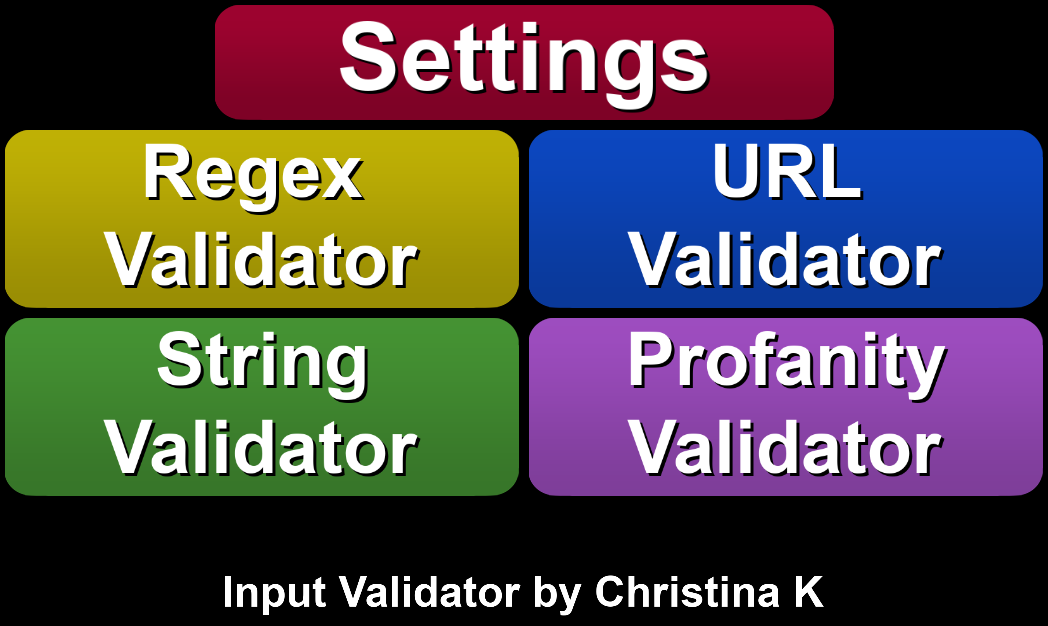Overview
Allows you to validate your viewers input, supports regex as well.
Features
URL Validator
- Is URL, Is Image URL, Is Safe Image URL, Is YouTube Video URL
String Validator
- Is Alphanumeric,Is Alpha, Is Numeric, Is Ascii, Is Base64, Is Email, Is Hexadecimal, Is Hex Color, Is JSON
Profanity Validator
- default English dictionaty, option to add custom words, choose your own replacement character/word
Regex Validator
- Replace, Search, Match and Test
Safe Image Validator requires a Google Cloud Account and an API key. Free quota of 1000 validations/month.
Special thanks goes to:
My amazing Patrons.
Thank you
so much!
If you would like to support me in creating more extensions for SAMMI, you can become my Patron to get early free access to my extensions or make a Paypal donation.
DISCLAIMER: The extension is provided as is. The developer has no obligation to provide maintenance and support services or handle any bug reports. Basic SAMMI knowledge is required to use this extension.
Feel free to edit the extension for your own use. You may not distribute, sell, or publish it without the author’s permission.
Setup
Privacy Policy
This developer declares that your data is:
- Not being sold to third parties.
- Not being used or transferred for purposes that are unrelated to the extension's core functionality
- Not being used or transferred to determine creditworthiness or for lending purposes
Reviews
Coming soon!