INI Files
With the following commands you can save and load data to .ini files. Unlike with variables and stacks, the data is permanently saved and can be loaded again after you close and reopen SAMMI.
Rules for saving and loading ini files:
-
Each file needs to have a specific structure for SAMMI to read it, containing [section] and key=”value”.
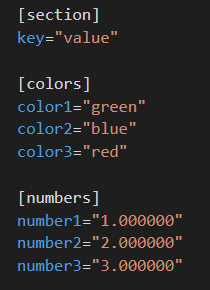
Ini file structure
- You can only save and load .ini files placed in your SAMMI folder or one of its inner folders.
- Make sure to use the right command for loading and saving data. There are different commands for text (strings) and different commands for numbers (real values).
- Use relative path for loading and reading ini files. I.e.
test.iniif you wanna load a file from your SAMMI folder or/image/test.iniif you wanna load one from your SAMMI/image folder. - You do not need to include the extension when loading a file.
testis totally acceptable.
Saves a number to .ini file.
| Box Name | Type | Description |
|---|---|---|
| File Name | String | Name of the file. Will create one if it doesn’t exist. Accepts both relative and absolute path. |
| Section | String | The section to save the key under. |
| Key | String | Name of the value to be saved. |
| Number/Variable | Value to be saved as the key value. |
Saves text (string) to .ini file.
| Box Name | Type | Description |
|---|---|---|
| File Name | String | Name of the file. Will create one if it doesn’t exist. Accepts both relative and absolute path. |
| Section | String | The section to save the key under. |
| Key | String | Name of the value to be saved. |
| Text | String | Text to be saved as the key value. |
Loads a number (real value) from .ini file. Will return 0 if it doesn’t exist.
| Box Name | Type | Description |
|---|---|---|
| File Name | String | Name of the file to load. Accepts both relative and absolute path. |
| Section | String | The section to load the key |
| Key | String | Name of the key to be loaded |
| Save Variable As | String | Variable name you want to save the loaded string under |
Loads text (string) from .ini file. Will return 0 if it doesn’t exist.
| Box Name | Type | Description |
|---|---|---|
| File Name | String | Name of the file to load. Accepts both relative and absolute path. |
| Section | String | The section to load the key |
| Key | String | Name of the key to be loaded |
| Save Variable As | String | Variable name you want to save the loaded string under |
Deletes a key within the specified section in a .ini file.
| Box Name | Type | Description |
|---|---|---|
| File Name | String | Name of the file. Will create one if it doesn’t exist. Accepts both relative and absolute path. |
| Section | String | The section to find the key. |
| Key | String | Key to delete. |
Deletes a whole section of a .ini file, along with all its keys inside of it.
| Box Name | Type | Description |
|---|---|---|
| File Name | String | Name of the file. Will create one if it doesn’t exist. Accepts both relative and absolute path. |
| Section | String | The section to delete. |
Check if a key exists within a given section of a .ini file.
Returns 1 if the key exists and 0 if it does not exist.
| Box Name | Type | Description |
|---|---|---|
| File Name | String | Name of the file. Will create one if it doesn’t exist. Accepts both relative and absolute path. |
| Section | String | The section to look inside of. |
| Key | String | Name of the key you wish to check. |
| Save Variable As | String | Variable to save the result in. |
Checks if a section exists within the specified .ini file.
Returns 1 if the section exists and 0 if it does not exist.
| Box Name | Type | Description |
|---|---|---|
| File Name | String | Name of the file. Will create one if it doesn’t exist. Accepts both relative and absolute path. |
| Section | String | The section to check. |
| Save Variable As | String | Variable to save the result in. |
Converts an INI file into an Object. The Object will have each key as the section name and each value as an object with the keys from the INI file.
| Box Name | Type | Description |
|---|---|---|
| Object Name | String | Object to save the INI content. |
| File Path | String | File to save into the object. Accepts both relative and absolute path. |
| File | Object Returned |
|---|---|
|
|
Converts a properly formatted Object into an INI file. The Object needs to be a nested object, with each object inside being a section of the INI file.
| Box Name | Type | Description |
|---|---|---|
| Object Name | String | Nested object to convert into the INI file. |
| File Path | String | File to save the object content. Accepts both relative and absolute path. |
| Object | File Returned |
|---|---|
|
|