Edit
Crowd Control
On this page
This integration no longer exists, and is here for legacy purposes to those already using it.
Our integration connects SAMMI with Crowd Control, providing an interactive gaming experience where viewers on platforms like Twitch and YouTube can directly impact your games.
Download #
Install #
You can follow the Extension Install Guide
Bridge Interface #
You can select the platform, username, game and pack in Bridge.
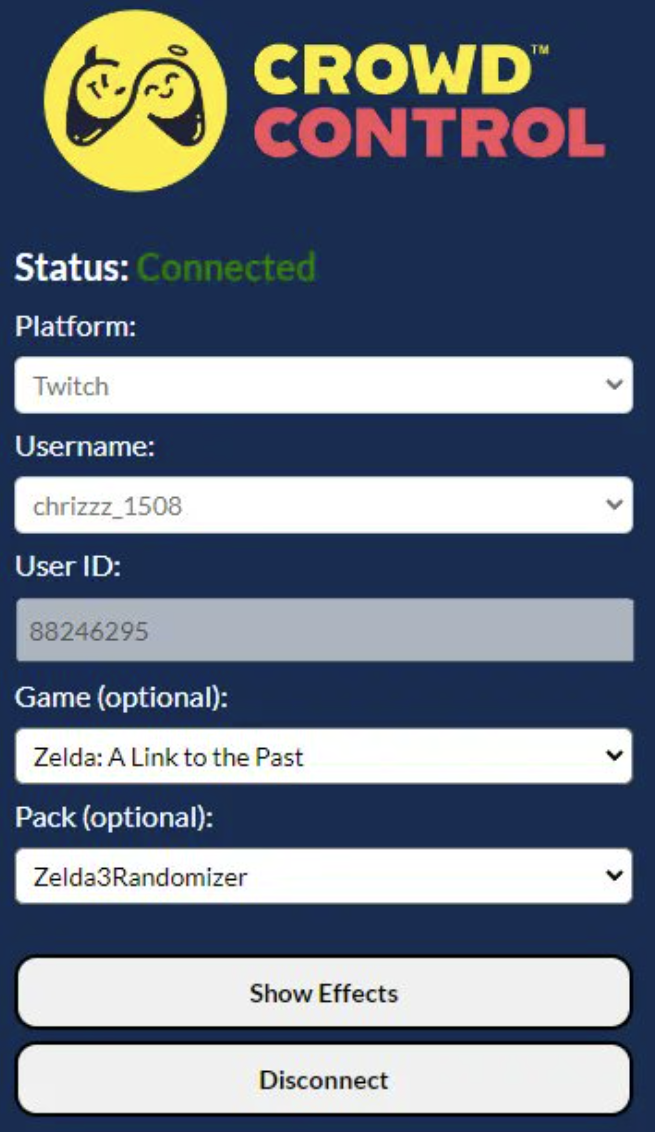
Crowd Control Commands #
SAMMI offers several commands for Crowd Control:
These commands needs some time to execute, we recommend to use Wait Until Variable Exists command.
| Command | Description |
|---|---|
| Get Effects for current game | Returns an object with all the available effects for the selected game/pack in the bridge. |
| Get Game List | Returns an object array with all available Crowd Control games. |
| Get Connection Status | Returns the connection status, returning 0 if not connected, and 1 when connected. |
| Toggle Connection Status | Changes your connection status based on the connection settings from the bridge. Returns 0 if not connected or 1 when connected. |
Crowd Control Triggers #
| Trigger | Description |
|---|---|
| Effect Success | Triggered whenever an effect is successfully activated. |
| Effect Failure | Triggered whenever an effect fails to trigger. |
| Effect Request | Triggered whenever an effect is requested. This is always followed by either an Effect Success or an Effect Failure trigger. |
| Timed Effect Update | Triggered whenever a timed effect is updated, such as when the effect has started (begin), the game was paused (pause), or resumed (resume). |