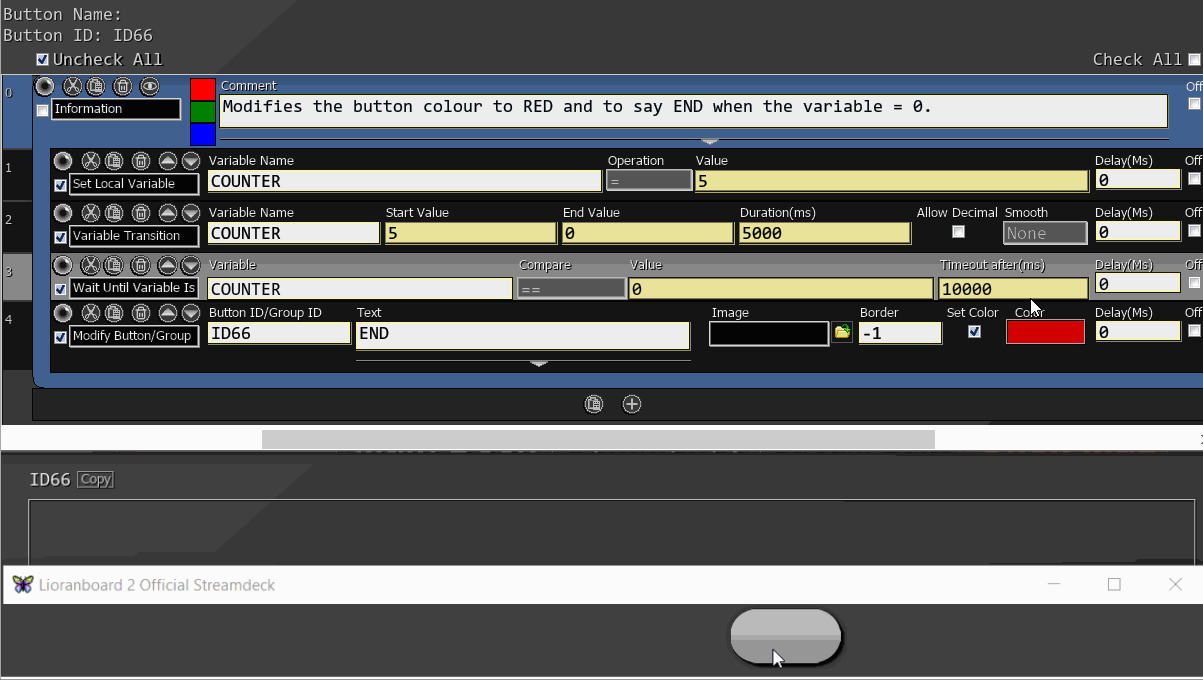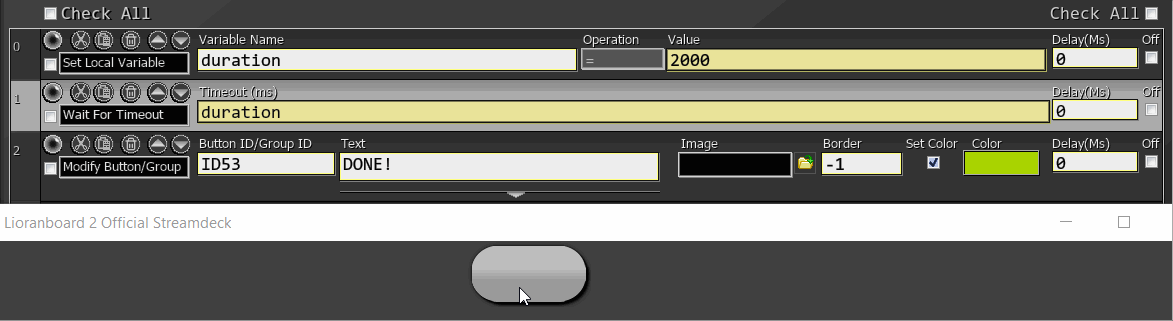Wait For/Until
Wait commands temporarily pause the execution of a button and wait until a specific action is completed to continue with the rest of the commands.
To prevent the button from being paused indefinitely, you must set up a timeout for all wait commands after which the button execution unpauses even if the action did not complete.
Wait commands are similar to async/await in JavaScript.
Pauses all the button commands from executing until the specified variable exists.
Similar to async/await in JavaScript. Very useful command to use together with HTTP Request command.
| Box Name | Type | Description |
|---|---|---|
| Variable | String | Variable name to wait for until it exists |
| Timeout After (ms) | Number | How long to wait in milliseconds until resuming normal command flow (0 will wait indefinitely) |
Pauses all the button commands from executing until the variable contains a specific value.
Similar to async/await in JavaScript. Very useful command to use together with HTTP Request command.
| Box Name | Type | Description |
|---|---|---|
| Variable | String | Variable name to wait for |
| Compare | Dropdown | Compare operator you wish to compare the variable to the value. |
| Value | Any | Whatever value you want to compare the variable to |
| Timeout After (ms) | Number | How long to wait in milliseconds until resuming normal command flow (0 will wait indefinitely) |
Pauses all the button commands from executing until the specified timer reaches 0.
This way you can delay your commands by using variables (since it’s not otherwise possible to insert variables into Delay parameter fields).
| Box Name | Type | Description |
|---|---|---|
| Timeout After (ms) | Number | How long to wait in milliseconds until resuming normal command flow (0 will wait indefinitely) |
Pauses a button execution and waits until a specific button is pressed/unpressed to continue with the rest of the commands.
| Box Name | Type | Description |
|---|---|---|
| Button | Dropdown | Which keyboard button to wait for |
| Press | Checkbox | Checked = wait until the button is pressed, Unchecked = wait until the button is not pressed |
| Timeout After (ms) | Number | How long to wait in milliseconds until resuming normal command flow (0 will wait indefinitely) |
Pauses a button execution and a pop up message appears for the user letting them select ‘Yes’ or ‘No’. Once the user selects one of the options, it resumes the button execution and continues with the rest of the commands.
| Box Name | Type | Description |
|---|---|---|
| Message | String | Popup message to show the user |
| Save Variable As | String | Variable name to save the result |
Pauses a button execution and a pop up message appears for the user asking for their input. Once the user presses OK, it resumes the button execution and continues with the rest of the commands.
| Box Name | Type | Description |
|---|---|---|
| Message | String | Popup message to show the user |
| Default Value | String | Default value prefilled in the input field |
| Save Variable As | String | Variable name to save the result |