Deck App
A Deck App is a type of application designed to interact with decks and buttons created in SAMMI Core. It’s a great way to control SAMMI from a different device, such as a tablet or a phone.
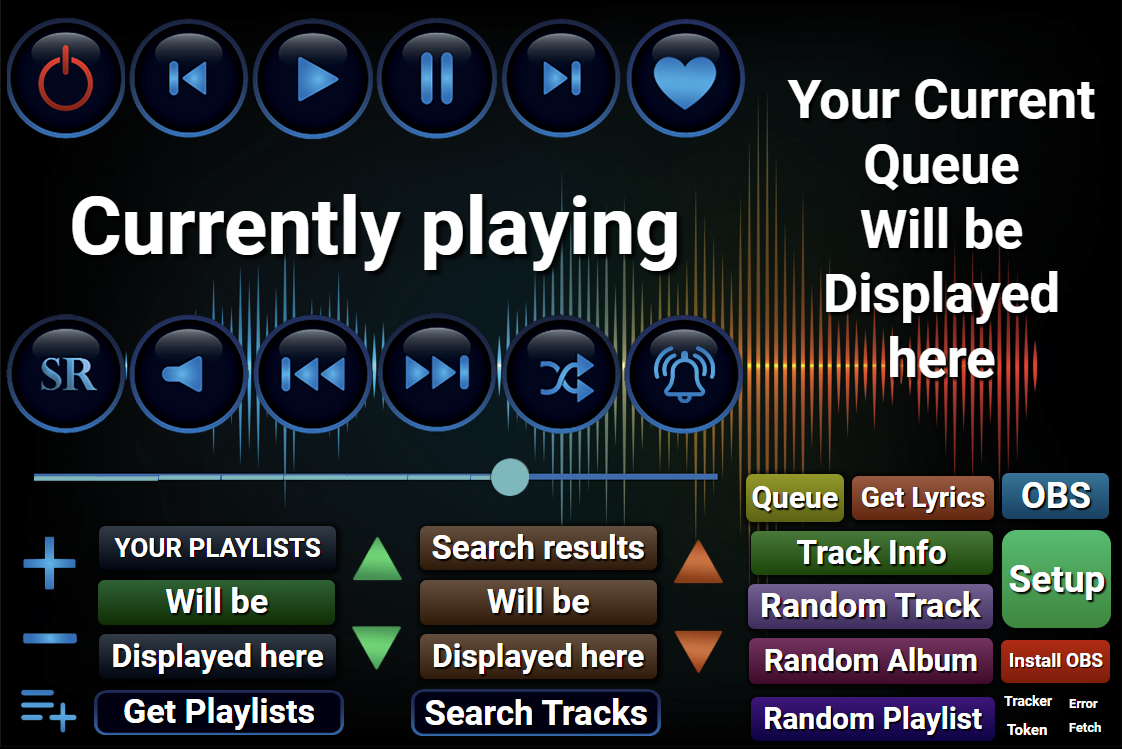
SAMMI Panel and SAMMI Deck #
Due to unexpected events, the development of SAMMI Panel has stopped, and it’s no longer being updated or developed.
The existing version of SAMMI Panel is still accessible as a web browser application at http://sammipanel.solutions, but its functionality and stability are not guaranteed.
SAMMI Deck is now outdated and incompatible with the latest SAMMI Core versions.
Deck Hopper #
We highly recommend using Deck Hopper, a solution officially endorsed by the SAMMI team.
Deck Hopper is available for Desktop (Windows, macOS, Linux), Android and iOS.
It comes with a free trial, and a PRO version that removes ads and includes all advanced features. (not applicable to the iOS version, which is Pro by default)
Setup #
Deck Hopper #
Deck Hopper setup file is included in all SAMMI 2024.1.0 or newer downloads by default.
Go to SAMMI Core - Deck App and select Open Deck Hopper. If Deck Hopper isn’t installed, you’ll be prompted to install it. After installation, you can launch it from the same menu.
Follow the setup instructions on the Deck Hopper Setup Page to connect it with your SAMMI Core.
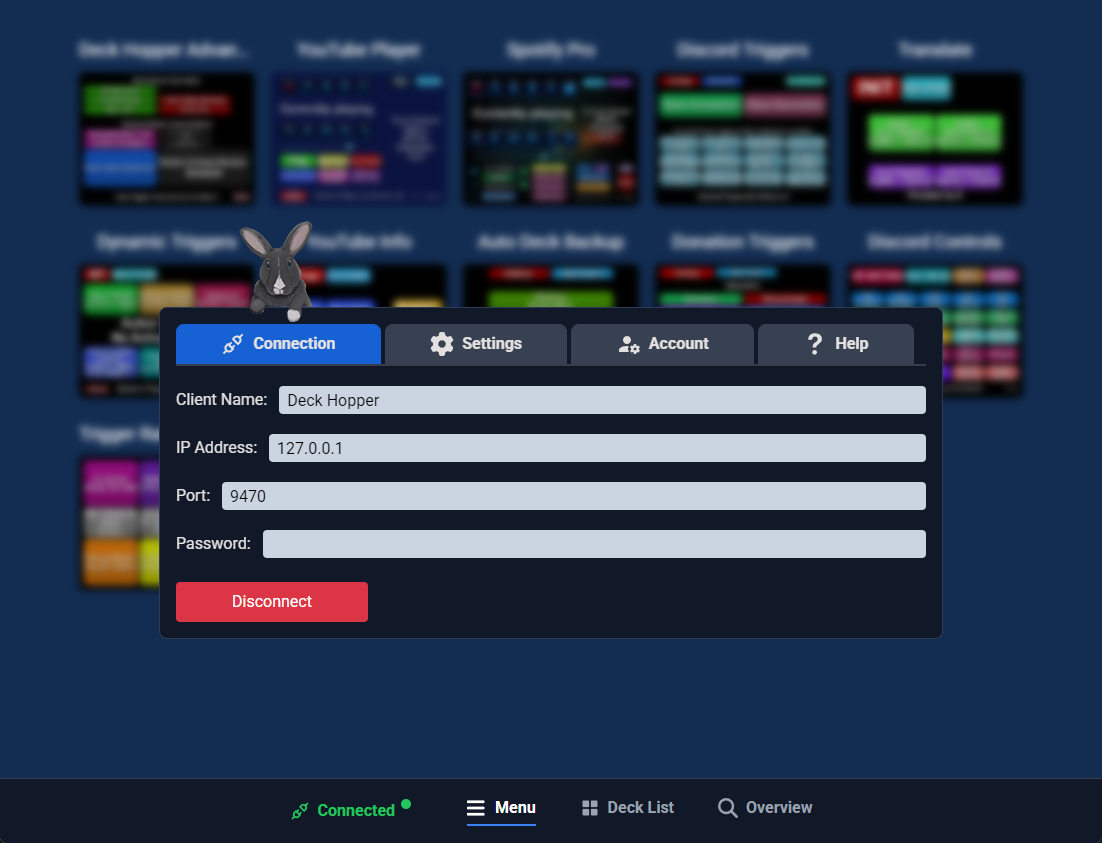
SAMMI Panel #
Visit the SAMMI Panel website at http://sammipanel.solutions.
Upon first use, you’ll see an agreement page. After agreeing to the SAMMI Panel EULA, the Panel will start. You’ll then see the connection settings for the Panel.
The default IP address for using the Panel on the same PC as SAMMI Core is 127.0.0.1 with the port 9470.
For accessing SAMMI Panel from a different device, use the IP address of the PC running SAMMI Core. This can be found in SAMMI Core - Deck APP - Get LAN IP. Enter this IP address in the Panel’s IP address field.
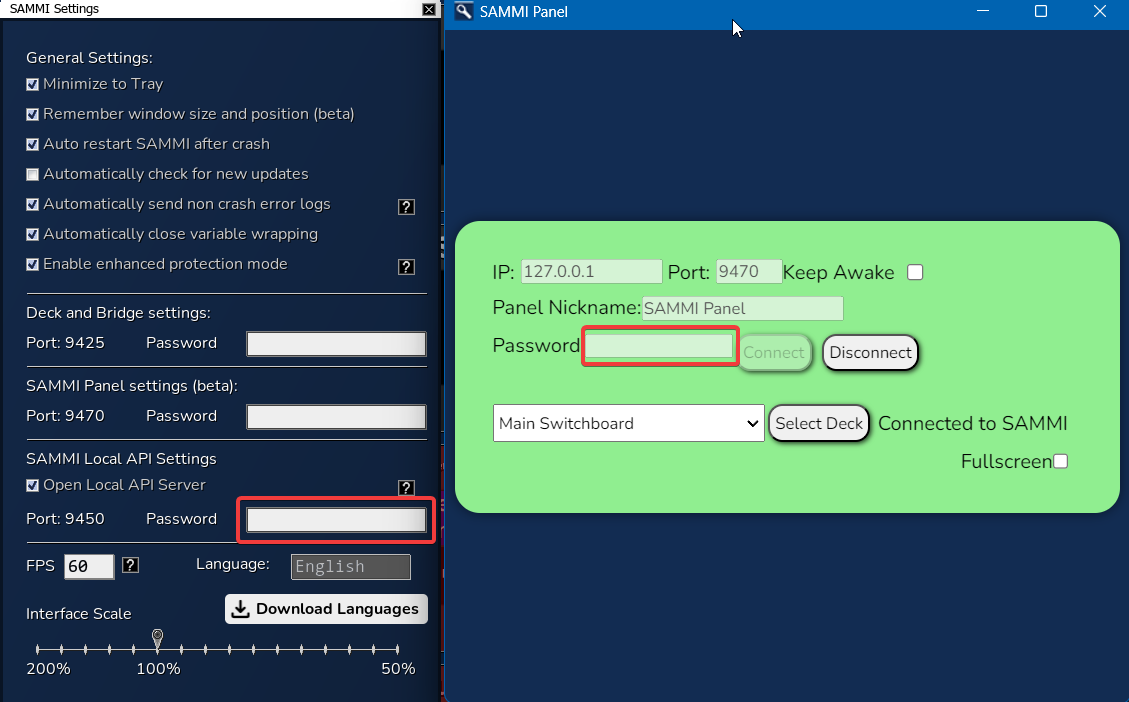
Choose a deck from the dropdown and click ‘Connect’. Now, you can interact with it by pressing its buttons!
Other Alternatives #
Deck Mate Control, developed by SAMMI Community member Flipstream, is an Android-exclusive alternative to SAMMI Panel.