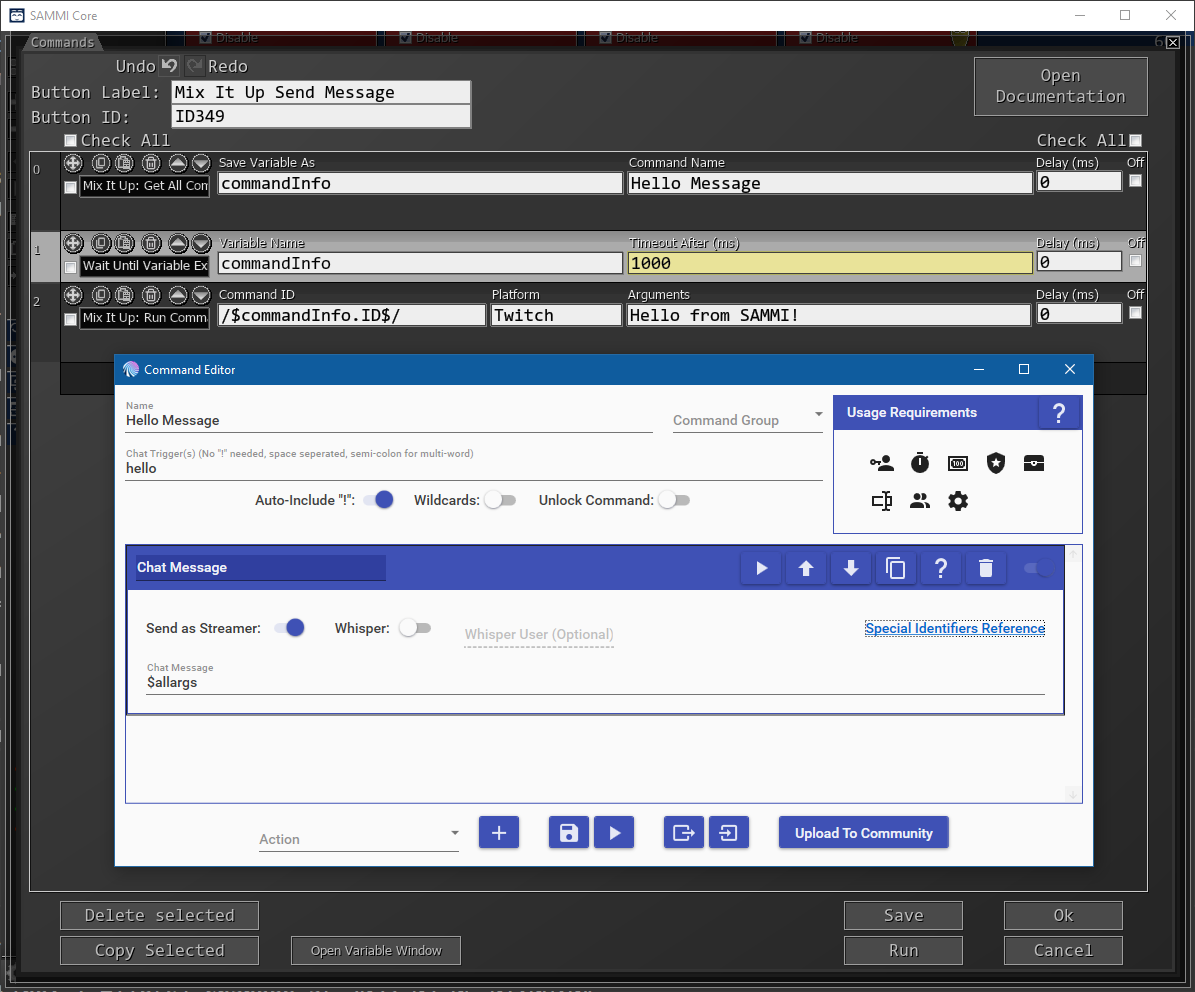Integrations
Sends a new plain text message to a Discord channel.
| Box Name | Type | Description |
|---|---|---|
| Chat Message | String | The message to be sent to the Discord channel. |
| Webhook URL | String | The webhook URL of the channel you want to post the message in. |
Toggles the listening status of SAMMI Voice - starts listening if it wasn’t, stops listening if it was.
Returns a specific or all available Mix It Up commands.
Fill out the Command Name box to return a specific command information (stored as an object), or leave it empty to return an array of all available Mix It Up commands.
Caution: If you have a large number of commands in Mix It Up, SAMMI might not be able to fetch them all. To work around this, navigate to http://localhost:8911/api/v2/commands?pageSize=500 in your browser, locate the command name, obtain its ID, and input it manually into Mix It Up: Run Command.
| Box Name | Type | Description |
|---|---|---|
| Save Variable As | String | Variable name to save the result |
| Command Name | String (optional) | The specific Mix It Up command name (will return the first occurence), leave empty to return all |
Runs a specific Mix It Up command. Requires you to supply its ID which you can retrieve by using Mix It Up: Get All Commands command.
You can optionally pass arguments to the command, please refer to the Mix It Up Special Identifiers documentation.
| Box Name | Type | Description |
|---|---|---|
| Command ID | String | Command ID of the Mix It Up command to run |
| Platform | String | The specific platform to run this command on (default = Twitch) |
| Arguments | String (optional) | Optional arguments to pass to the Mix It Up command |