Edit
Voicemod
On this page
This integration no longer exists, and is here for legacy purposes to those already using it.
SAMMI integrates with Voicemod, a popular voice-changing software. This allows you to transform your voice during live streams, adding an element of surprise and fun for your viewers.
Download #
Install #
You can follow the Extension Install Guide
Bridge Interface #
The Bridge Interface provides information on the current settings of the Voicemod software.
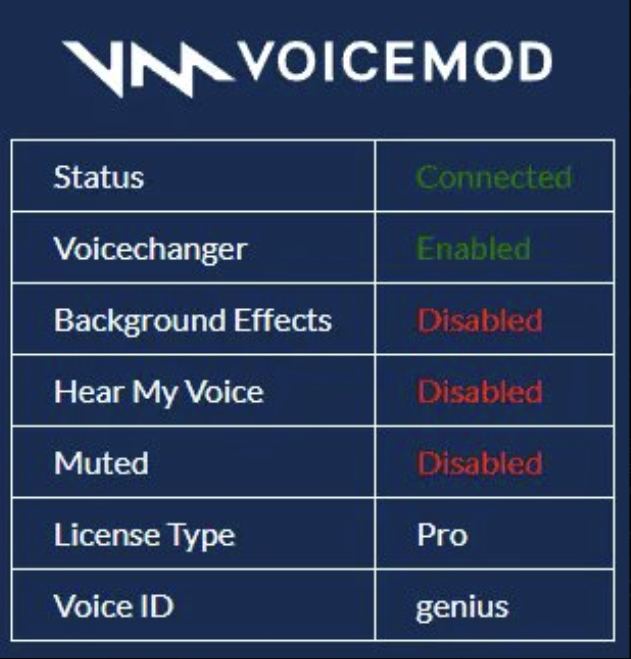
| Feature | Description |
|---|---|
| Status | Shows whether you’re connected to Voicemod or not. |
| Voicechanger | Displays the current voice setting. |
| Background Effects | Indicates the status of background effects. |
| Hear My Voice | Shows if you can hear your own transformed voice. |
| Muted | Indicates if your voice is muted. |
| License Type | Displays the type of Voicemod license you have. |
| Voice ID | Shows the identifier for the current voice. |
Voicemod Commands #
The Voicemod extension comes with several commands to provide easy control over the software directly from SAMMI.
These commands needs some time to execute, we recommend to use Wait Until Variable Exists command.
| Command Name | Description |
|---|---|
| VM: Change to Specific Voice | Switch to a specific voice of your choice. |
| VM: Random Voice | Have SAMMI surprise you with a random voice selection. |
| VM: Reset Voice | Reset your voice to the default voice. |
| VM: Toggle Background Effects | Turn on or off any background effects. |
| VM: Toggle Hear My Voice | Control whether you can hear your own voice transformation. |
| VM: Toggle Mute | Mute or unmute your voice. |
| VM: Toggle Voice Changer | Enable or disable the voice changer feature. |
| VM: Get Voice Bitmap | Get the bitmap image for the selected voice. |
| VM: Prevent Bad Language | This command will mute/beep you out for x milliseconds (1000ms => 1s) |
Voicemod Triggers #
SAMMI has a trigger for Voicemod that activates when the voice changes.
| Trigger Name | Description |
|---|---|
| Voicemod: Voice Changed | This is triggered whenever the voice is altered in any way. |
Now, with SAMMI’s Voicemod extension, you can seamlessly integrate voice-changing features into your live streams, all with the click of a button. Happy streaming!